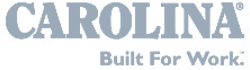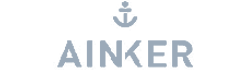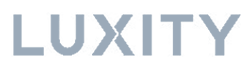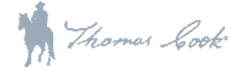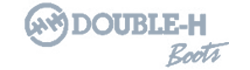Clipping Path Service
A clipping path forms a stroke around an entity in your picture enabling you to detach the entity and put it in another picture. There are two ways a Photoshop clipping path can be formed. A magic wand tool is the easiest option. It is located in the tools palette. Photoshop samples the color of that pixel when you click on a part of your picture. A clipping path around any part of the picture with similar shades of that color is then formed by Photoshop. However, with complex images, this method can cause jagged edges or ghosting.
The second clipping path option in Photoshop involves doing everything by hand. It is done by employing the Pen tool which is actually a combination of several tools. You will employ the “Delete Anchor Point”, “Convert Point Tool” and “Add Anchor Point”. Start by zooming into the picture and while utilizing these three tools to trace the border. Focus on the centre as this is where has blended the background with the edges of the object.
-
Date
8 April 2024
-
Clipping Path is an invaluable tool when performing an image photo editing. As a closed vector shape or path, Clipping Path is utilized to cut out or transfer a two-dimensional image using image editing software. Clipping path is basically a procedure of changing the background of a particular image by cutting out the desired image and then inserting that image into another background. Likewise, Clipping Path is very useful in correcting the shape of an image and in creating drop shadow effect ormirror effect in a photograph.
Clipping Path is important in creating posters, catalogs, as well as magazines, flyers, and brochures. For this reason, Clipping Path is very essential to a successful business advertising campaign that makes use of the abovementionedmarketing tools. It is an indispensable technique which can be readily employed by experts in image photo editing to ensure that clients are highly satisfied with the end photo results. The clients of photo editors that use Clipping Path include government agencies, publishing houses, advertising companies,and even those individuals who want to enhance and raise the quality of their photos and images to a definitely higher level.
Looking for deep etching services which are both timely and affordable? If you are then you are in the right place. With more than a decade of experience we are providing services to customers that are completely professional as well as economical. We aren’t just tweaking your pictures nor doing simple photo editing, at PhotoEditingIndie we produce art. Each project is handled with utmost care and diligence. Whether it’s cropping, changing, enhancing and retouching we consider all projects to be equally important. We have the right solutions for all your retouching needs. You can rest assured that a great deal of attention is given to even the minutest detail. Go ahead and give us a try we are sure you won’t be disappointed.
Multiple Clipping Path is utilized for those pictures, which require isolation of parts & change the shade around individual components. Also, it's done to split some parts of the photo for further image manipulation/editing in Photoshop. Multiple Clipping Paths may be applied with any product image.
This is important for e-commerce websites on the World Wide Web to make your product or service stand out from the crowd. Adobe Photoshop, Fireworks, CorelDraw, Illustrator etc. are popular software to do multiple clipping Path. But generally used tool or software is Adobe Photoshop in the service of multiple clipping paths.
GET YOUR FREE QUOTE IN 3 HRS.
Fill out the form below with details of your image-editing needs, and we’ll email your price quote within next 3 Hrs.
Trusted by over 1K+ clients across the world